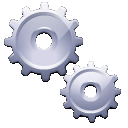 |
Applications |
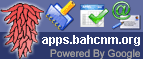 |
FAQ
- What is Apps?
Apps is Ben Archer Health Center's Communications Hub. These "Apps" or Applications are here to help make your job easier by providing you with the tools to communicate and colaborate effectively.
- Why are we using Google Apps?
The addition of these new services to Ben Archer Health Center will help us to embrace technology as it improves accessibility to email and documents. Our goal is to offer you a reliable, practical, secure, feature-rich webmail environment.
- How do I get started?
Same as you normally do. Log in to our network at apps.bahcnm.org and you will find links to all of the available resources.
If you want to visit the services directly, bookmark the Start Page, start.bahcnm.org as your browser's homepage. On the Start Page, you can preview your latest email messages, calendar events, and documents. You can even chat with people on your Contacts list.
Apps Page - apps.bahcnm.org
Start Page - start.bahcnm.org
Email - email.bahcnm.org
Calendar - calendar.bahcnm.org
Documents - docs.bahcnm.org
Chat - You can chat in your email account, but you can also download the Talk client at http://dl.google.com/googletalk/googletalk-setup.exe
Help - help.bahcnm.org
MIS - mis.bahcnm.org
- What options do I have for accessing email?
The primary option is webmail - http://email.bahcnm.org
It's packed with exciting features and integrated with other services. In your online email account, you can chat with your contacts, create filters to organize your inbox before new mail arrives, schedule calendar events, map addresses in your messages, and track postal packages.
Alternative access options include:
POP
If you would like to continue using Microsoft Outlook, or Outlook Express, you will need to make some changes to your account.anytime you're asked for an email address, enter your full email address (rlandavazo@bahcnm.org).The incoming server is pop.gmail.com and outgoing server is smtp.gmail.com.
For more client-specific instructions, such as Outlook Express, visit http://help.bahcnm.org.Mobile
Connect to the web. Enter http://email.bahcnm.org and select OK. Bookmark the location for later.If you have a BlackBerry, you can download the mail application. Navigate to http://m.google.com/a. It has most of the webmail features - search and conversation view. With automatic syncing, actions taken on your Blackberry are reflected in your email account.
This is separate from the Gmail for mobile application. A red M icon will appear for Gmail and a blue M icon will appear for our Google Apps email.
- How are the services linked together?
You have one username for all services in the Apps package. Once you log in to one service, you can easily access all others.
Rely on the Start Page to provide access to the rest of the services. The Start Page is publicly available, but won't display personalized content until you log in. You can see a recent snapshot of new mail, calendar events, and updated documents.
Within your email account, you can chat with your contacts. You'll receive invitations for calendar events and to collaborate on documents and spreadsheets.
- What do I need to know about Documents?
It's a web-based word processing and spreadsheet program. It can help us collaborate on projects from anywhere. Your documents are stored online. You and anyone you invite to collaborate can access the document from any internet-connected computer, and make changes simultaneously. Multiple people can make changes at once, and everyone's changes show in real-time.
You can get started right away by creating a new document or by uploading a file from your computer. Since the products are integrated, you can use your email account Contacts list to invite people to view or edit your documents.
More Tips
Revision history -- Individual edits are kept so you can see who made changes and revert back, if necessary.
Search -- Just like the rest of Google products, you can harness the power of Google search to look for a document you haven't edited in months.
Security and privacy -- You choose who sees your document. Other users can only access your document or spreadsheet if you add them to the list of collaborators or viewers, or if you decide to publish the document.
- I can chat in my email account. Why bother with the Google Talk client?
Free voice calls, voicemail for when your contacts are offline, and file transfers while chatting.
PC-to-PC voice calls (VoIP) are practical and offer great quality. The person on the other end can be anywhere in the world as long as he or she is connected to the Talk network.
- Where can I find more information?
Help Center: help.bahcnm.org




